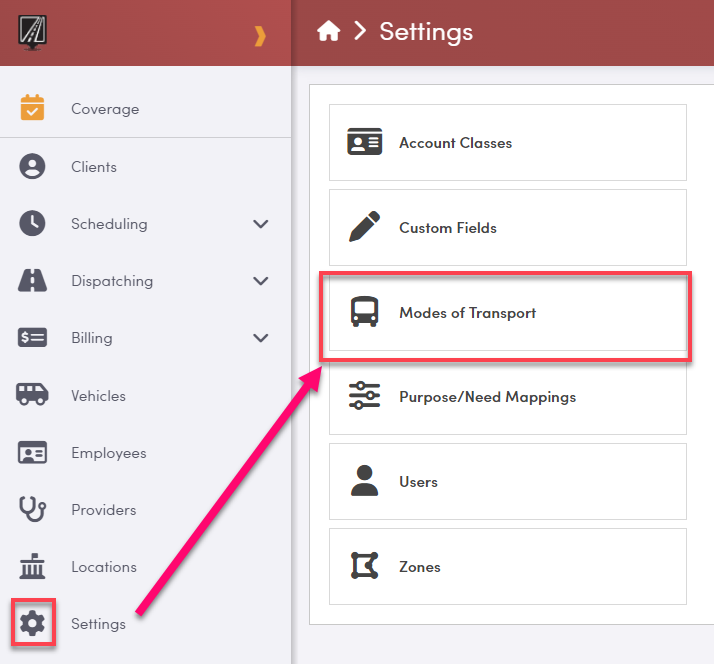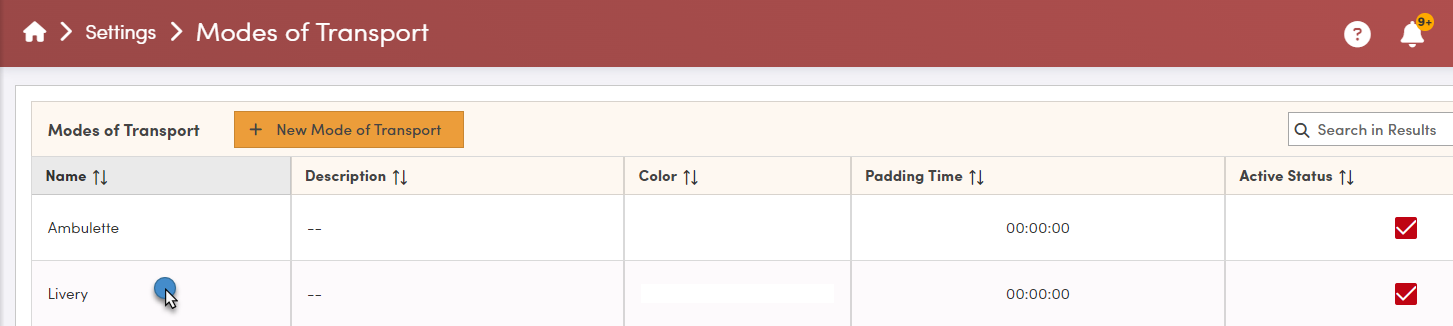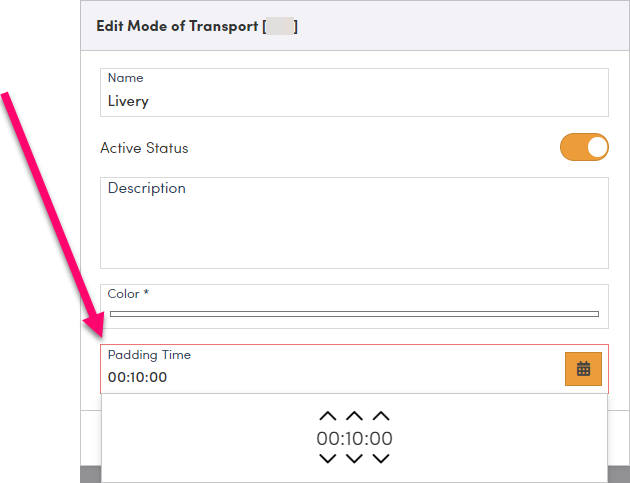Padding Time in RoutingBox Web
Padding time can be added to trips to increase the overall estimated travel time.
What is Padding time?
Padding Time is a feature that can be used to add more time for a specified Mode of transportation.
Padding time is added to the load time (if applicable) and estimated commute time of the trip to calculate the total travel time.
Travel time + Load Time + Padding Time = Total Estimated Travel Time
Example:
A trip with a scheduled 8:00 AM pickup that has a 20 minute travel time to the drop off address and a mode with a 10 minute padding time (and no additional load time) will show an estimated drop off time of 8:30 AM.
Deciding on whether to use Padding Time, Load time (or both) can depend on the circumstances in which you want time to be added to trips.
Information on setting up Load Time can be found here: Load Time in RoutingBox Web
How to Setup Padding Time
Navigate to the Settings icon and select Modes of Transport
Select the Mode of Transport you are wanting to add the Padding Time to:
At the bottom of the Edit Mode of Transport window, add in the Padding Time (HOURS:MINUTES:SECONDS) and click Update:
This example shows 10 minutes of Padding Time that will be added.
![New Founders Software-White.png]](https://help.intelligentbits.com/hs-fs/hubfs/New%20Founders%20Software-White.png?height=50&name=New%20Founders%20Software-White.png)